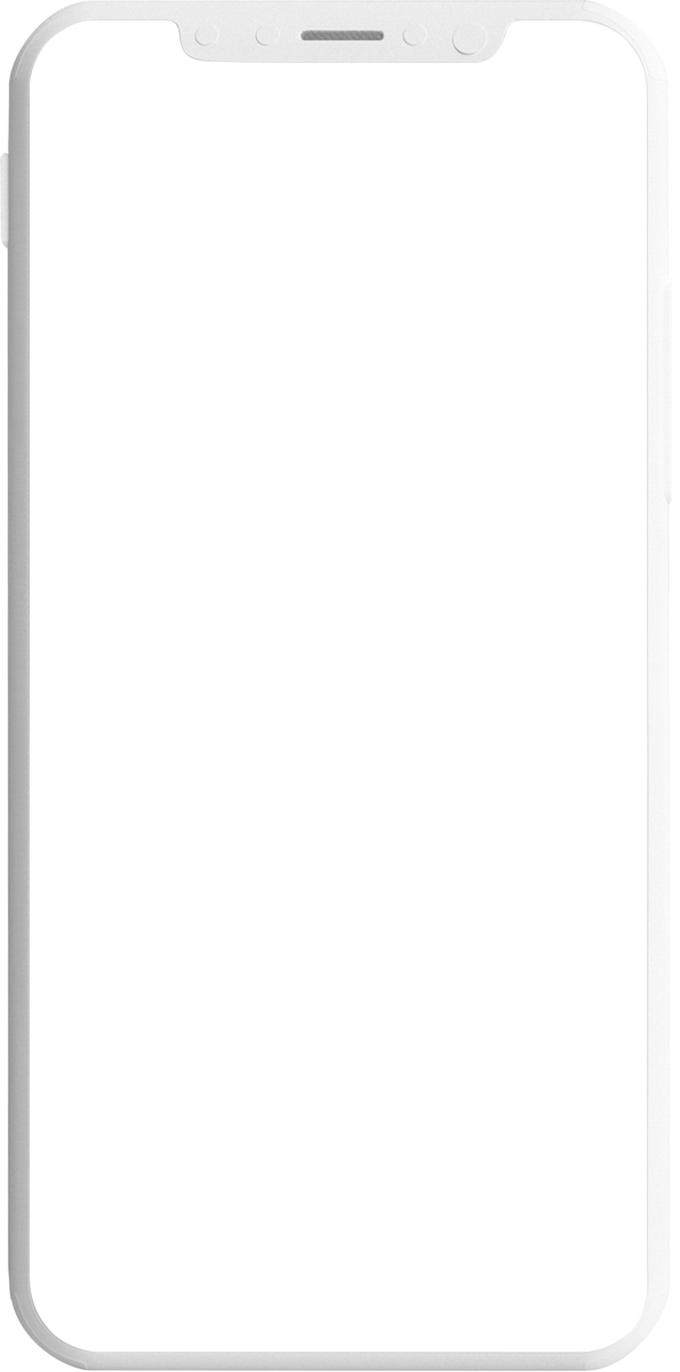How to top up
Top up via designated bank app

Top up your Tap & Go account instantly via designated bank app by just a few simple steps*.
*This top-up feature is currently only supported by the e-banking applications of HSBC, Hang Seng Bank, Bank of China (Hong Kong), Standard chartered Bank (Hong Kong), Citibank (Hong Kong), The Bank of East Asia, DBS Bank (Hong Kong), Fusion Bank, Nanyang Commercial Bank, China Construction Bank (Asia) Corporation, Bank of Communications (Hong Kong), Chiyu Banking Corporation, and Fubon Bank (Hong Kong). The above bank list is for reference only and not exhaustive. Updated information will be published from time to time.
Please install the designated bank app in your mobile device to process top-up.