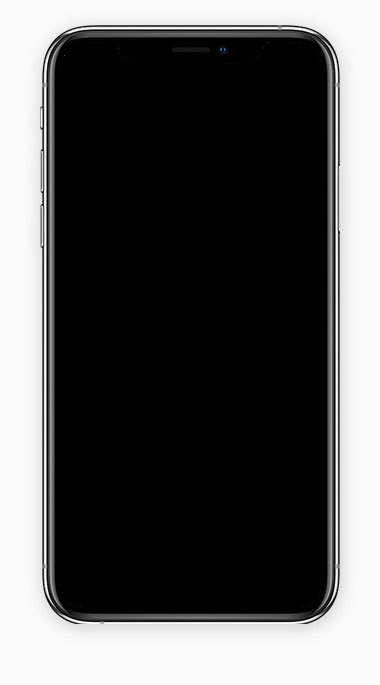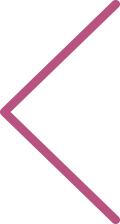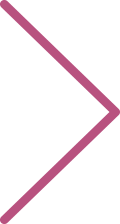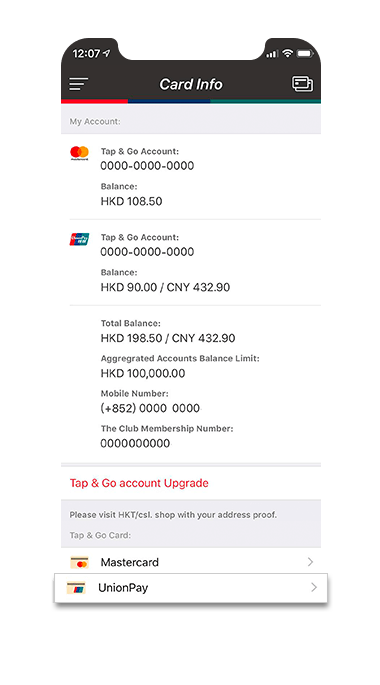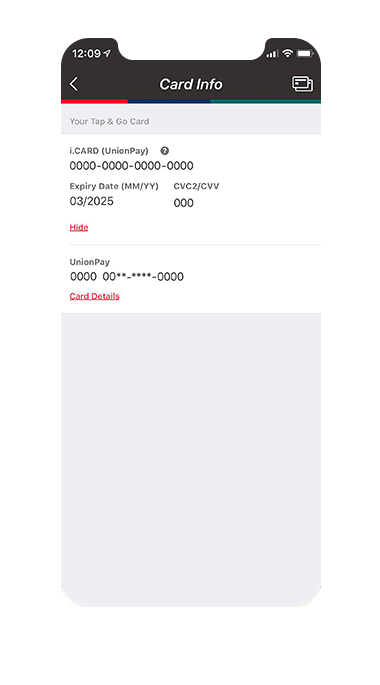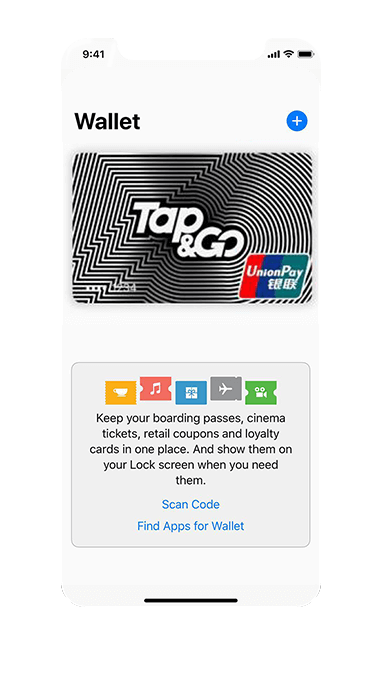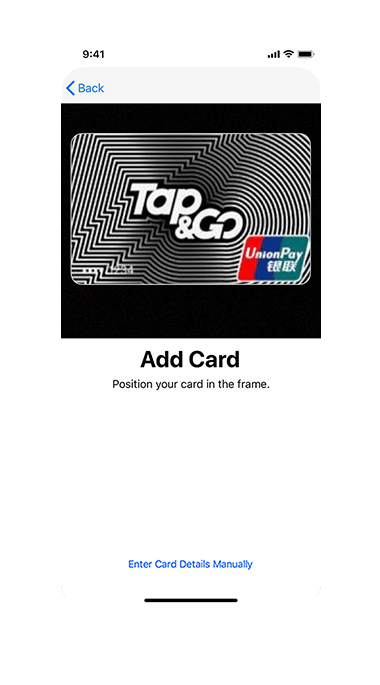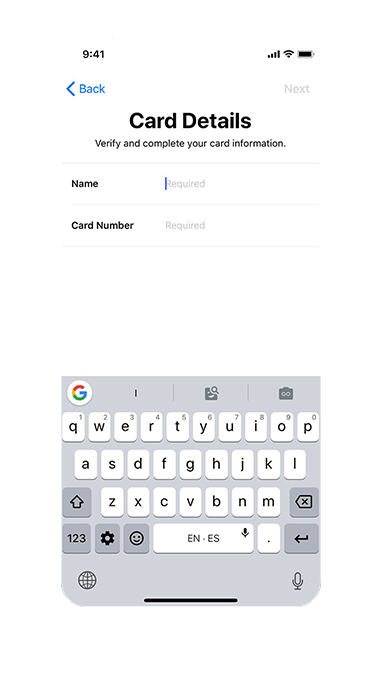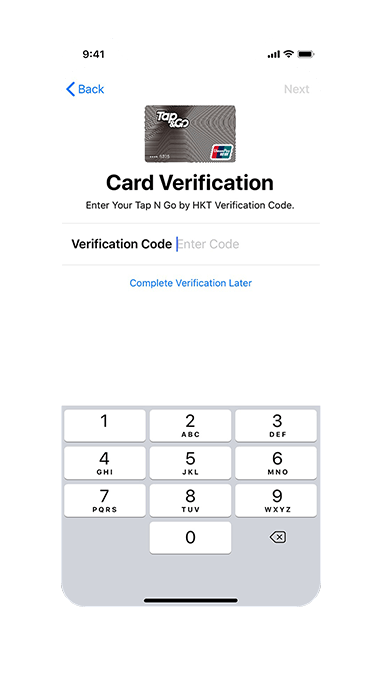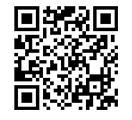You can earn HK$25 Tap & Go stored value rebate when you spend HK$250 via Apple Pay with Tap & Go UnionPay or Tap & Go Mastercard, or via Google Pay with Tap & Go Mastercard in a single transaction from 1 June 2019 to 31 August 2019. Stay ahead of the game and go cashless now!
Add your Tap & Go card to Apple Pay
Step 1: Click "UnionPay" or "Mastercard" in "Card Info" session.
Step 2: Find your Tap & Go UnionPay or Mastercard i.Card details.
Step 3: Click the "+" sign in your Apple Wallet.
Step 4: Position your Tap & Go UnionPay or Mastercard within the frame or "Enter Card Details Manually" for i.Card.
Step 5: Enter your name and card details.
Step 6: Agree to the "Terms and Conditions" and input the verification code sent via SMS. Follow the instructions to complete the set-up.
Step 7: Your card has been added to Apple Pay!
*Each customer (counted by valid identification document number) can enjoy this rebate once with their Tap & Go UnionPay account and once with their Tap & Go Mastercard account. Terms and conditions apply.
#Apple Pay is compatible with iPhone 6 or later models and Apple Watch for in-store purchases; within apps, Apple Pay is compatible with iPhone 6 or later models, iPad Pro, iPad Air 2 and iPad mini 3 or later models. For more information and a list of compatible Apple Pay devices, please visit www.apple.com/hk/apple-paya.